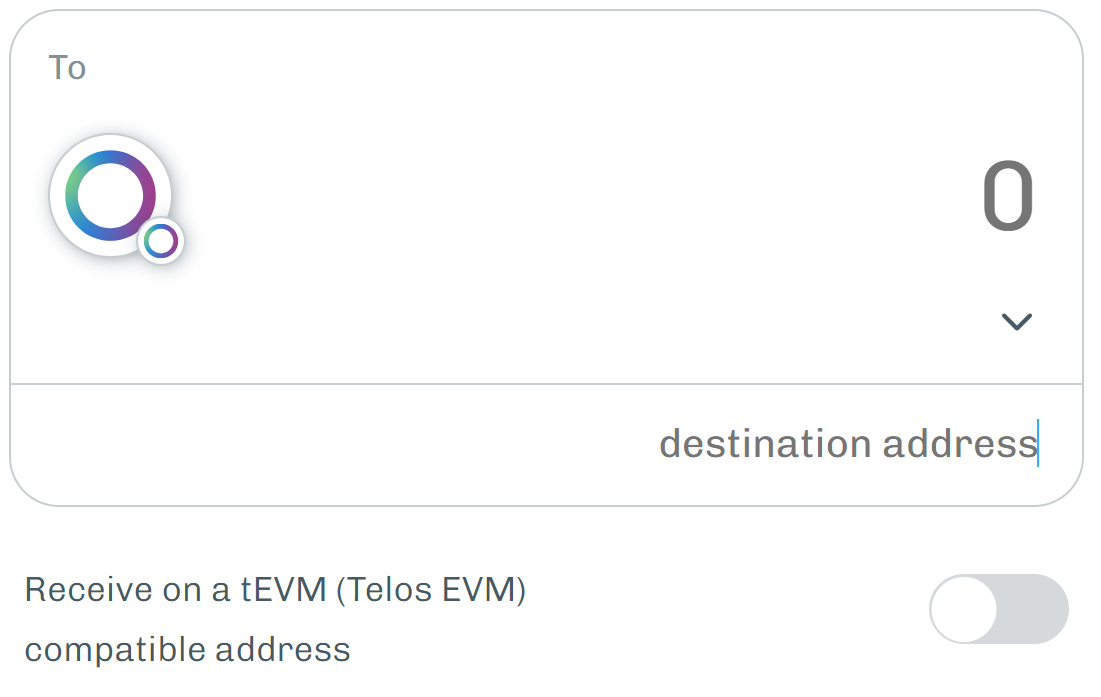Bridging to Telos Zero
How to bridge your TLOS ERC20/BEP20 tokens to Telos Zero using pNetwork
Follow the step-by-step guide below to bridge from Ethereum or Binance Smart Chain to Telos using pNetwork!
The instructions are specifically for ERC20 TLOS on Ethereum, but the steps for Binance are nearly identical, just choose the BSC options instead of the ETH ones.
Step 1
Head to the pTokens DApp Swap Page and connect your wallet
Choose Ethereum, then connect your wallet with Metamask
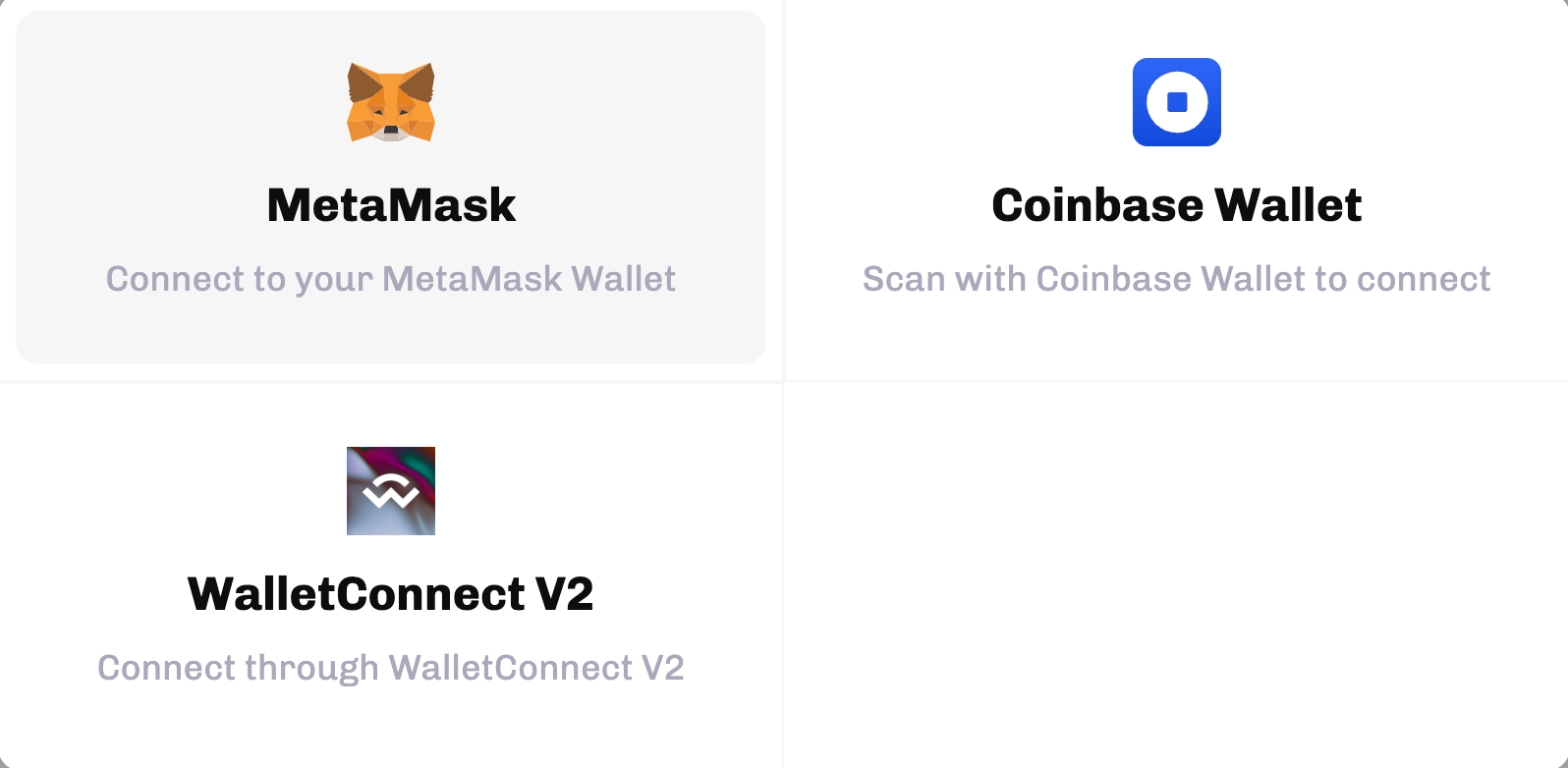
Step 2
In the “From” swap section, select TLOS on ETHEREUM.
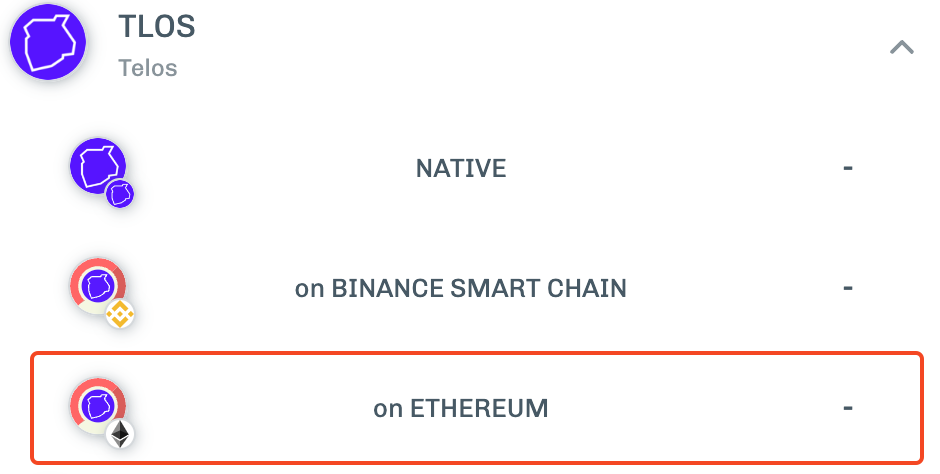
Step 3
In the “To” swap section, select TLOS on NATIVE.
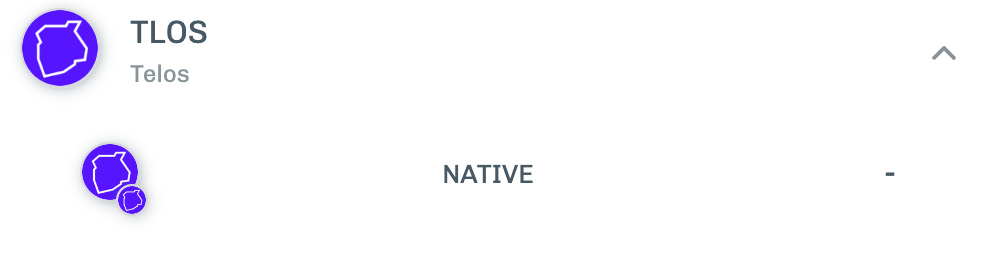
Step 4
Enter a Telos Zreo destination address and make sure “Recieve on a tEVM (Telos EVM) compatible address” is disabled. Enter the amount you would like to swap and complete the transaction.